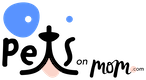Show-quality purebred dogs often come from fine breeding stock. If your dog has a family history of champion athletes or show dogs, you may benefit from creating a printable dog pedigree. A dog pedigree is useful for personal reference and interest, and may be shared with other dog enthusiasts. If you're planning to breed dogs, a printed pedigree can set you apart from other breeders.
Open a new document in a word processing or design program that supports tables.
Type your dog’s name and breed and the breeder’s name at the top of the document. Insert a flattering picture of the dog, if desired.
Create a 3 by 2 table — a table with three horizontal cells and two vertical cells — underneath your dog's name and picture.
Type the father’s (sire’s) name in the top-left cell. Type the mother’s (dam’s) name in the bottom-left cell.
Split the middle-top and bottom cells so there are two rows and one column in each. This will make a horizontal line appear through the center of both cells. You'll now have four cells in the middle column.
Type the father’s father’s name in the top-middle cell. Type the father’s mother’s name in the second middle cell. Type your mother’s father’s and mother’s mother’s names into the bottom middle cells, respectively.
Split the right top and bottom cells so there are four rows and one column in each. You should now have eight cells in the right column.
Type the father’s paternal grandfather’s name, father’s paternal grandmother’s name, father’s maternal grandfather’s name and father’s maternal grandmother’s name in the first four cells, respectively. Fill the remaining cells with equivalent information about the mother’s family, in the same order.
Save the document and press "CTRL+P" or select “File” then “Print” to access the print menu. Select your desired printer and preferences and print the document.
Photo Credits
-
Jupiterimages/Brand X Pictures/Getty Images
Writer Bio
Christina Sloane has been writing since 1992. Her work has appeared in several national literary magazines.